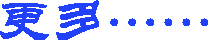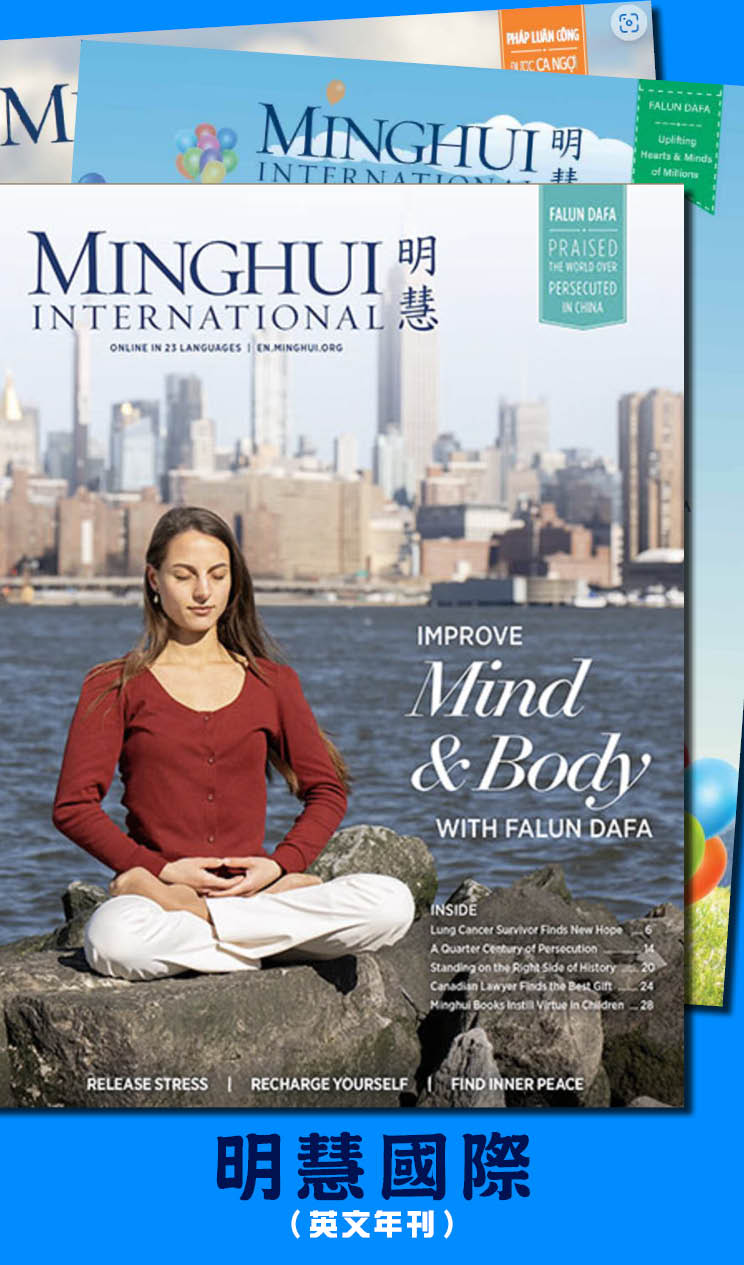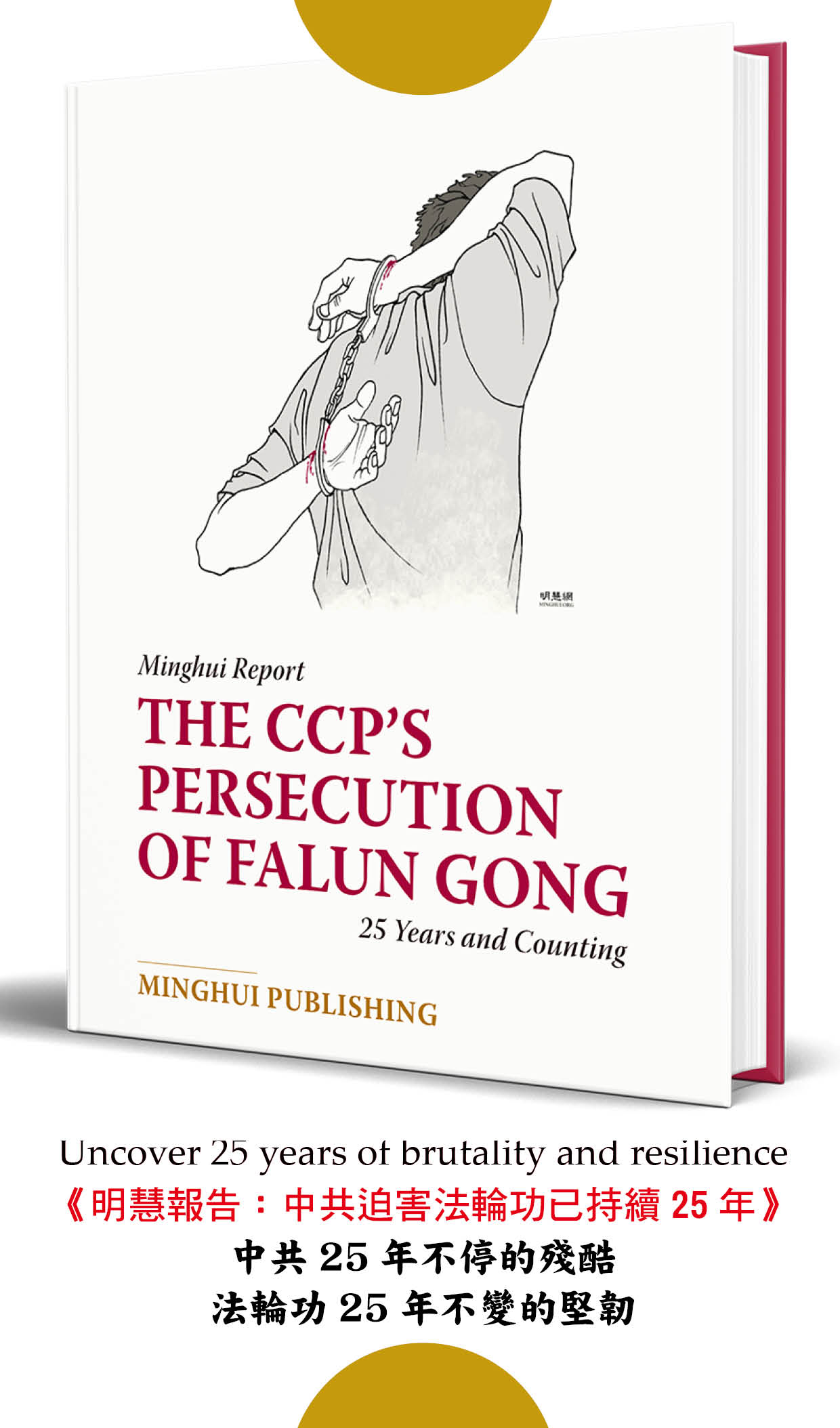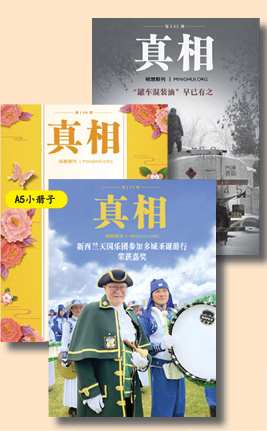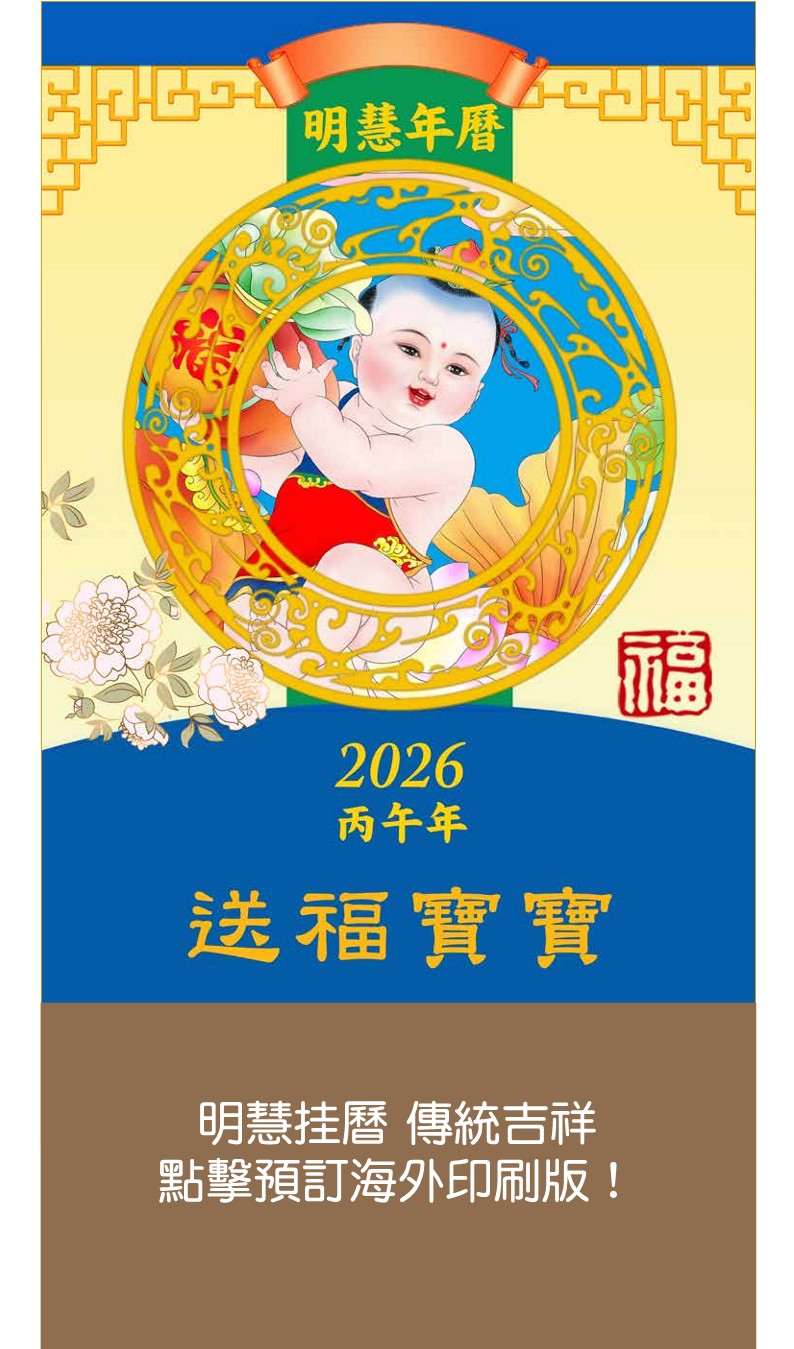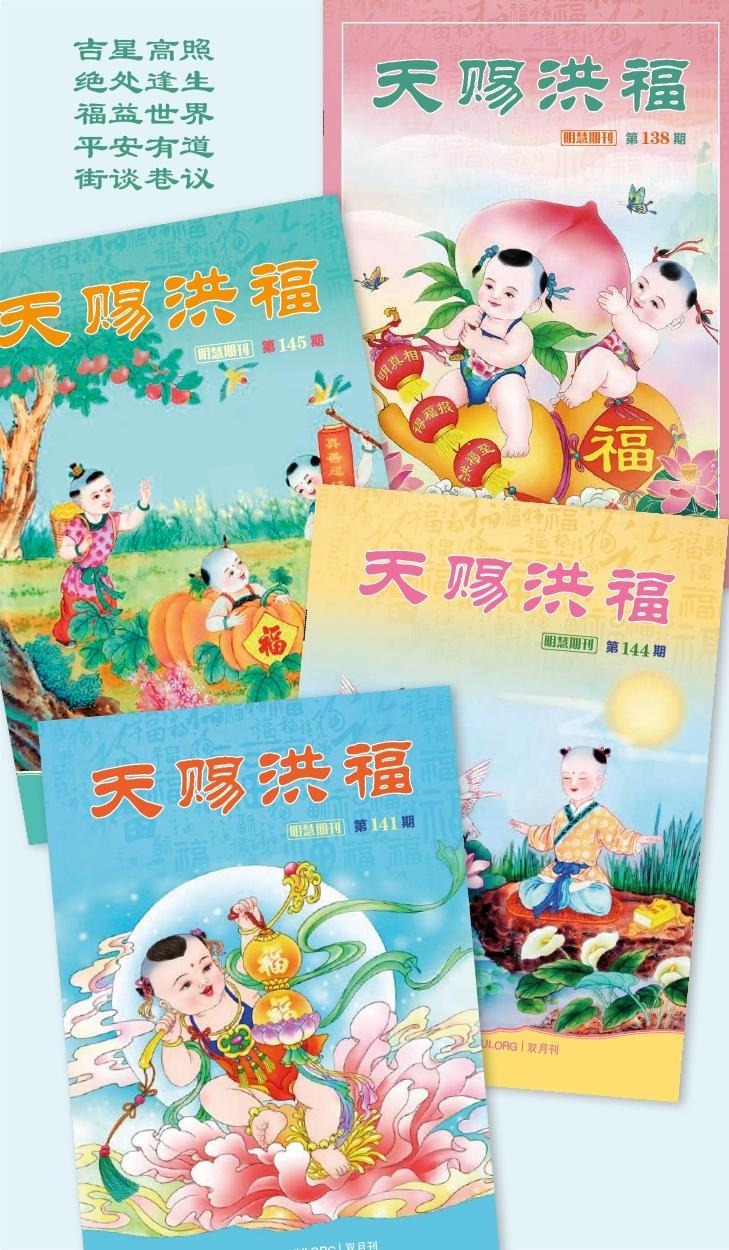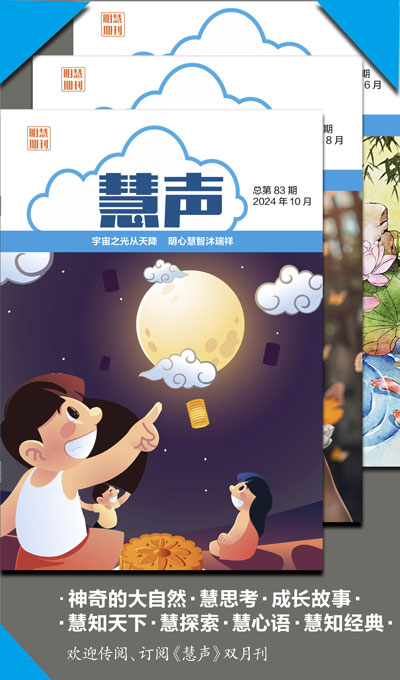用Word軟件製作圖片賀卡方法(視頻教程)
【明慧網二零二零年一月十九日】使用word軟件也可以做出精美賀卡,方法是將背景圖片和透明圖片拖拽到word中,縮放並擺放好位置,插入藝術字文字,使用截圖工具截圖出來即可。製作賀卡前,要看發送賀卡頁面頂部鏈接的對賀卡要求的文章,做出符合要求、真正表達敬意與感恩的賀卡來。
本教程適用於不會操作圖象編輯軟件的學員製作賀卡。只要使用Word文字處理軟件簡單的操作幾步,就能製作出精美的節日賀卡。
下麵包含一個圖片教程,還有一個視頻教程。製作出的賀卡不同,但操作步驟大致相同。
用Word製作賀卡方法
視頻教程:
https://media4.minghui.org/media/video/2020/1/16/wordhkff.rar
視頻教程做成的賀卡示例:
https://media4.minghui.org/media/video/2020/1/16/wordheka.PNG
圖片教程:
https://media4.minghui.org/media/video/2020/1/16/word做賀卡教程.png
圖片教程做成的賀卡示例:
https://media4.minghui.org/media/video/2020/1/16/word賀卡效果圖示例.png
(c) 1999-2026 明慧網版權所有